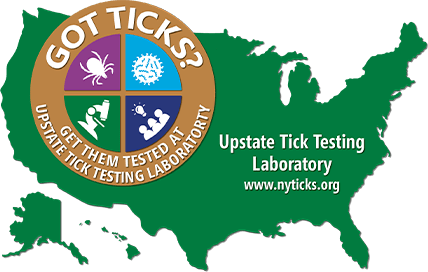How to Send a Single Tick
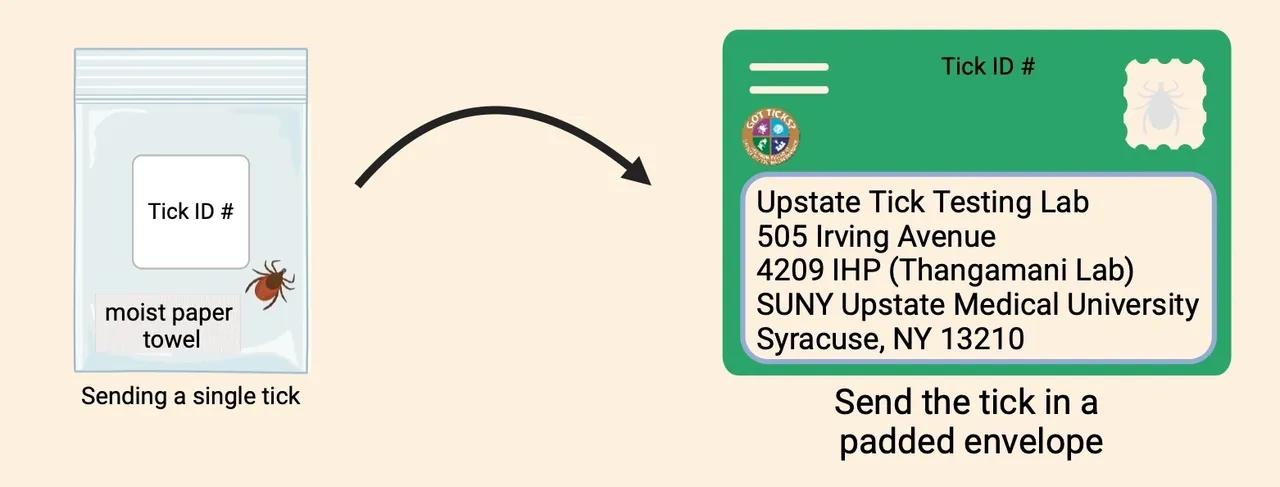
How to Send Multiple Ticks
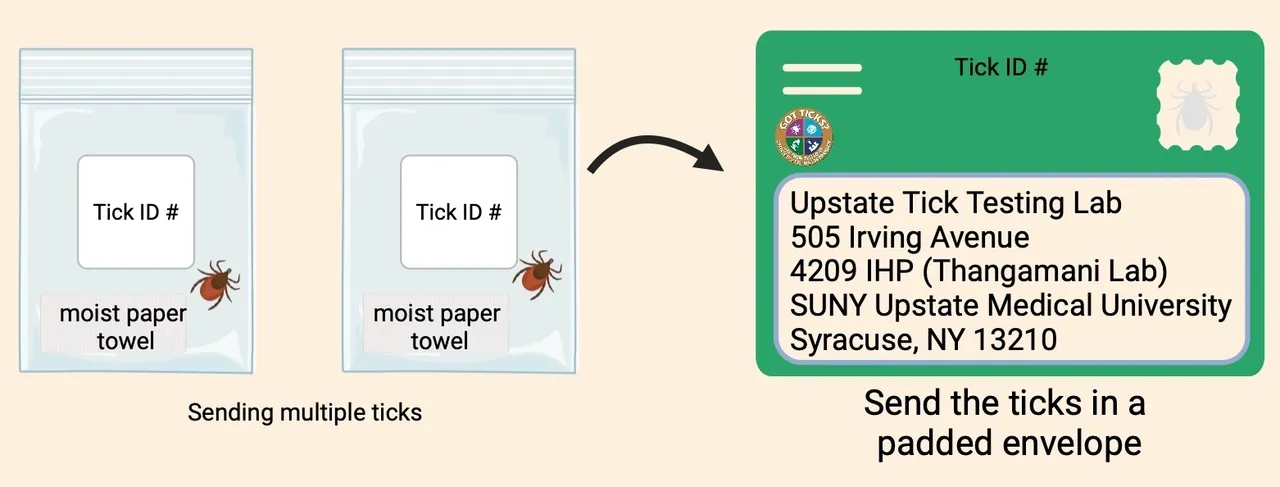
How to Send Ticks to the Lab
- Upon completing the tick submission form, click on the payment tab. Type the tick ID number and complete the payment. Payment can be made via credit card, PayPal, Google Pay, and Apple Pay.
- Put a lightly damp (not soaking) paper towel in the Ziploc bag.
- Place the tick in a Ziploc bag and seal the bag shut.
- Put only one tick in the bag.
- Write the tick ID number either on a Ziploc bag or on a Post-it note and place it inside the Ziploc bag.
- Put the Ziploc bag in a small, padded envelope. Write the tick ID number on the envelope.
- Mail to:
Upstate Tick Testing Laboratory
505 Irving Avenue,
Lab 4209 IHP (Thangamani Lab)
SUNY Upstate Medical University
Syracuse, NY 13210
- Complete a separate tick submission and payment form for each tick.
- Put each tick in a resealable Ziploc bag and label each bag with the tick ID number corresponding to that tick.
- Place all labeled Ziploc bags in a padded envelope and mail them to the above address.